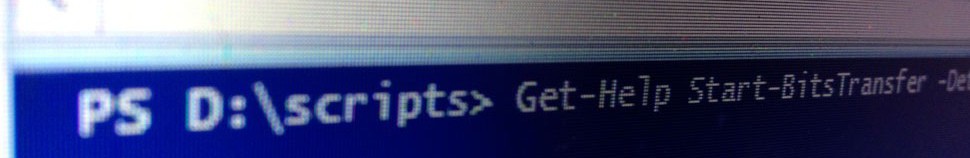I recently published a new open source PowerShell project for creating StatusCake checks and contact groups, called – logically enough – StatusCakeDSC.
If you use StatusCake, and you do Infrastructure as Code, then you may be thankful for a nice declarative way to define and manage your checks and groups. For PowerShell users like myself, that declarative syntax is generally DSC.
I happen to use StatusCake for my personal projects, which I’ve been modernising a little of late, and I figured I should just build and publish a nice little DSC resource to do what I need done. The syntax of it is pretty simple, it’s like pretty much every other DSC resource you’ve ever seen. Look
configuration StatusCakeExample
{
Import-DscResource -ModuleName StatusCakeDSC
node(hostname)
{
StatusCakeTest MyTest
{
Name = "D.Evops.co"
Ensure = "Present"
URL = "http://d.evops.co/"
Paused = $true
CheckRate = 50
}
StatusCakeContactGroup MyGroup
{
Ensure = "Present"
GroupName = "My simple Contact Group"
Email = @("test@test.com", "test2@test.com")
PingUrl = "http://d.evops.co/ping"
}
}
}
StatusCakeExample -outputpath $env:tmp\StatusCake
Start-DscConfiguration -Path $env:tmp\StatusCake -Verbose -Wait -Force
That example creates a test and a contact group. There are more examples over at the repo. There’s also a simple install script, and a little further down the line there’ll be an Octopus Deploy step template and maybe some other goodies.
It’s not production-perfect, but it certainly does the basics. I’ll probably declare it ready in a week or two, at which point I’ll publish it as a package and maybe even wrap it in Chocolatey or PowerShellGet to make it even easier to install. Do feel free to let me know if it’s useful, and drop in PRs if you spot bugs or gaps.