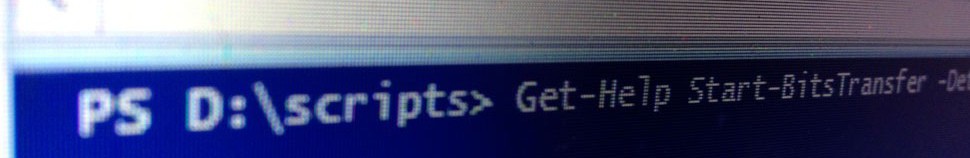I’ve long held the opinion that Octopus Deploy is a fantastic tool for at-scale ops tasks. My motto for a couple of years now has been “If you have a deployment target, you also have a management target”. Octopus’s amazingly flexible and nicely secured Server/Tentacle model means you’ve got a distributed task runner par excellence right there in your organisation, ready to use.
What it’s tended to lack is an easy, off-the-shelf automated trigger.
Let me explain:
The classic mode of operation for octopus is like this
Source Control --triggers-> Build Server --triggers-> Octopus.
However for most infrastructure-as-code applications, which are in interpreted languages, that build server step isn’t really needed. You could argue that “Well tests should run there”, but let’s not forget, Octopus is a distrbuted task runner already. Why not run tests in Octopus? It understands environments, so it understands branches, so you can easily separate dev/test/prod, or whatever process you use. If you’re smart, you can even get it to spin up arbitrary environments.
So back when I was at Domain Group, I set about building a little webhook server using PoSHServer to take git commits and fire Octopus, so the ops team could drive things like Robot Army in Octopus from a simple commit/push. It mapped known branches to known Octopus environments. No build server in the middle needed. A little custom code, but not much.
That was all very well but it wasn’t very usable. You had to delve into some powershell code every time you wanted to trigger Octopus for a new project. For Bash guys, that’s no good. For C# guys that may be no good. It also wasn’t very generic or well-defined.
So I started building Takofukku in my head.
Takofukku is a simple anglo-japanese portmanteau word. Tako (たこ) is “Octopus”. You may have had Takoyaki at a japanese restaurant. “Fukku” (フック) is hook. So Takofukku is an Octopus Hook – which is what this little app does.
I dithered over this app on personal time while working at Domain, wrote some PowerShell for it, scrapped it, messed around with AWS Lambda for a bit, then moved to Azure functions, started a PowerShell project, scrapped it, tried again with C#, scrapped that and generally made no concrete progress. I struggled with free time and attention span, to be frank. When you’ve been coding all day, coding when you get home is far less attractive than XBox.
Then I joined Octopus Deploy as a Cloud Architect. And still dithered over it.
Then a few weeks ago I got a Saturday entirely to myself with nothing to divert my attention. I’d been learning F# for a bit, and was inspired by the language, so scrapped all the previous Takofukku work and rewrote the whole thing in F#.
And so, Takofukku became a thing.
Takofukku is, in essence, a webhook endpoint that understands github push events. It defines a simple file format, a takofile, that lives in the root folder of a github repository, and defines how you trigger octopus when you push. It’s not unlike, say, appveyor or travis in that respect.
So when you commit, Takofukku is triggered, it goes and grabs your takofile, figures out how to invoke Octopus, and does it, using an API key you provide privately.
Of course, I wanted this app for Ops tasks, but what it actually enables is a lot more scenarios. using Takofukku, you could use Octopus as a hillbilly CI server, letting Octopus run your builds and tests, your packaging, and your deployment. Very good for a cheapskate shop such as, say, me. Sure, Octopus isn’t designed like a build server, but when you think about it… it sort of kind of is. You could easily roll an Octopus project that spins up, say, a Docker Container after a commit, then uses that container to run tests or builds, then drops a built artifact into the Octopus Nuget feed, which then triggers a deploy. This stuff is pretty much right there out of the box. Conversely, I’ve got Octopus projects that just send me a slack message when a push happens on a known branch.
So, long story short today I made hook.takofukku.io open to the public, and the instructions to use it are at the Github readme.
Please do feel free to play with it. It’s open source, it’s free to use – will ALWAYS be free for public, open repos – and I’m open to feedback.
Do hit me up on twitter – I’m @cloudyopspoet
Cheers all!